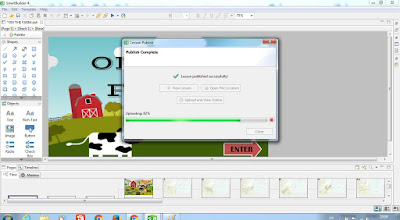It haven't been that long since my
And here I am, forgetting the most important thing!
Shame on you, myself!
Ok!
Straight to the main point for this entry,
I would like to thanks all the individuals that were involved along the journey of completing this subject Internet Technology for Language Learning / ESP 6013.
Seriously, everyone!
My respective one and only lecturer, Madam Azidatun-noor Saidin,
My loyal groupmates; Nur Ain and Noor Syakiran (hopefully they are not annoyed with me LOL!),
My kind and helpful classmates; Mirah, Hanis, Najwa, Fyq, Alya, etc.
And!
The most unexpected helper in the last class, Sir Muhammad Ariff Othman.
Thanks a lot to all of you!
I received a lot while going through this class; not just new information on technology + language learning, but experiences, friendship values, time management, and even new websites!
It was a ton of fun and frustration period; mainly because of poor time management heheee...

Still, I am grateful for this kind of subject, and hopefully there is more kind a 'practical class type', just like this subject.

Ohh that's a lot of gifs for the last entry!! LOL!
Again, I thank all of you who reads my blog.
May your upcoming days will always be blessed by The Almighty.
Bye!